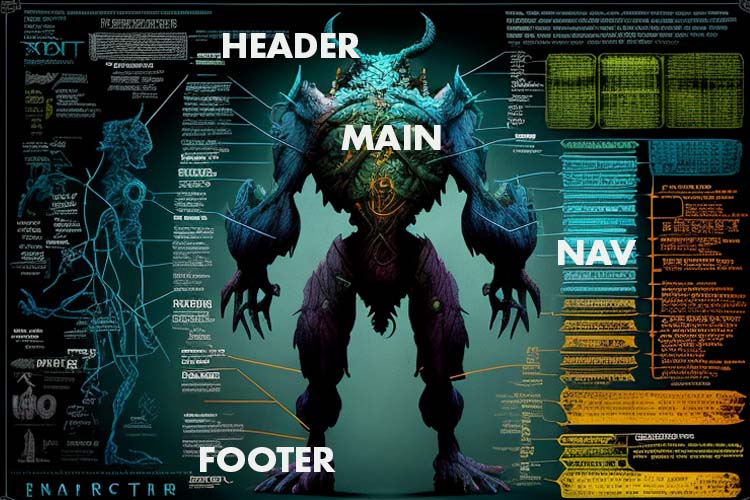HTML Landmarks Improve the Navigation Experience for Assistive Technology Users
For individuals using assistive technology like screen readers, navigating through a website can be a challenging experience. HTML landmarks provide a solution to this problem, allowing assistive technology users to quickly and easily navigate through a website. HTML landmarks help in organizing content on a web page and provide a clear structure for the website, which helps users to understand the website’s organization and navigation.
Understanding HTML Landmarks
HTML landmarks are a way to organize and group different sections of a website. They help identify different areas of a webpage, such as headers, footers, navigation, and main content areas. HTML landmarks are also known as ARIA landmarks or WAI-ARIA landmarks. These landmarks are specific HTML tags that provide information about the type of content they contain, such as header, main, footer, nav, and aside tags.
Benefits of Using HTML Landmarks for Assistive Technology
Users Using HTML landmarks can significantly improve the navigation experience for individuals using assistive technology. These landmarks help users to navigate through the website efficiently and effectively, improving their overall browsing experience. When HTML landmarks are correctly used, they provide a clear understanding of the website’s organization and layout, making it easier for users to access the information they need. HTML landmarks also help screen readers to understand the website structure and provide better context when reading content aloud.
How to Implement HTML Landmarks
Implementing HTML landmarks is a straightforward process. HTML landmarks can be added to the code of a website using specific HTML tags, such as header, main, footer, nav, and aside. Web developers and designers can use these tags to organize the content of their website and create a clear and concise structure. In addition to using HTML landmarks, it is also important to ensure that the website’s content is properly labeled and that alt tags are added to images. This will further enhance the experience of users of assistive technology.
Conclusion
HTML landmarks provide a simple and effective solution for improving the navigation experience of individuals using assistive technology. These landmarks help in organizing content on a web page and provide a clear structure for the website, making it easier for users to access the information they need. Web developers and designers can improve the accessibility of their website by implementing HTML landmarks, which will enhance the user experience and increase the website’s overall usability.