How to Use the “Seed” Command in MidJourney:
The “seed” command in MidJourney allows you to add consistency to your generated images. This is achieved by specifying a seed number which initializes a random number generator and determines the sequence of events for the program.
By providing a seed value, you can ensure that the same sequence of events will be generated each time you run the program with the same seed value. This is useful for testing, debugging and creating predictable results.
To retrieve the seed number of an image you like, follow these steps:
- Click the reaction button on the job in Discord.
- Select the standard envelope emoji.
- Wait for the Midjourney bot to send you a DM.
- Open the message and get the seed number from it.
By reacting with the envelope emoji, you’re asking the Midjourney bot to send you the full set of image variations and their details, which usually include the full prompt, seed number, job ID, link to video (if applicable), and all media files.
Once you have the seed number, you can use it as your Midjourney seed parameter for your next prompt to generate similar results.