WordPress, the most popular content management system, comes with different default user types to help manage and organize your website. The different user types are:
- Administrator: Administrators have full control over the website, including all administrative and management capabilities. They can install themes, plugins, and manage users, as well as create, publish, and edit posts and pages. They can also manage site settings, security, and backups.
- Editor: Editors are responsible for managing content, but they don’t have access to administrative tasks such as installing plugins or managing users. They can create, publish, and edit posts and pages, and manage categories and tags.
- Author: Authors can only create and manage their own posts. They do not have access to the other users’ posts or site settings.
- Contributor: Contributors can create and edit posts but cannot publish them. They can only submit posts for review, and they don’t have access to other users’ posts or site settings.
- Subscriber: Subscribers have the lowest level of access to the website. They can only manage their own profile and read posts and pages on the site.
Each user type is designed to help manage a different aspect of a website, making it easier to delegate tasks and maintain a streamlined workflow. By understanding the different user types, you can set up your website to ensure it is managed effectively and efficiently.