Midjourney is an innovative platform that uses artificial intelligence to generate stunning artwork from a simple prompt. One of the key features of Midjourney is the ability to upload your own images to use as a reference for the AI in creating new output. This can be a great way to add your own personal touch to your artwork, or to create custom images that match your specific needs.
To get started with uploading your own images to use in Midjourney, the first step is to log in to your account and navigate to the Newcomer Rooms channels. Once you’re there, you can simply drag and drop your images into the channel to upload them. It’s important to note that the images you upload should be high-quality and visually interesting, as they will serve as a reference for the AI in generating new artwork.
Once your images are uploaded, you can easily access the image URL by clicking on the picture and pressing the “Open in Browser” button on the lower left. This will take you to a new page where you can copy the image URL, which you’ll use as a prompt for the AI.
To use your uploaded images as prompts in Midjourney, simply head to the empty bar and paste the image URL. It’s important to note that you should put a space (not a comma) between the links to avoid getting invalid output. With your image prompts in place, you can then combine them with other photos and text to create unique and stunning artwork.
By uploading your own images to use as prompts in Midjourney, you can add a personal touch to your artwork and create custom images that are tailored to your specific needs. Whether you’re looking to create unique social media posts, stunning designs for your business, or simply explore the possibilities of AI-generated artwork, Midjourney is an exciting and innovative platform that can help you achieve your goals.