Twitter Promotion Strategy Every Blogger Needs
A blog post is a piece of written content published on a website or blog. Blogging has become a popular medium for individuals and businesses to share their thoughts, ideas, and expertise with the world.
However, creating a great blog post is only half the battle. To truly maximize the impact of your content, it’s essential to promote it effectively. This is where Twitter comes in.
Twitter is a powerful social media platform that allows you to connect with millions of users worldwide. By promoting your blog post on Twitter, you can reach a wider audience and increase your blog’s visibility.
The purpose of this article is to provide you with tips and strategies for promoting your blog post on Twitter. Whether you’re new to blogging or a seasoned pro, our expert advice will help you unleash the full power of Twitter and take your blog to the next level.

Changes At Twitter (current state of Twitter April 17, 2023)
According to an article on Engadget (Twitter shut off its free API and it’s breaking a lot of apps), Twitter has recently made changes to its API which has caused disruptions for many applications, including WordPress Twitter plugins.
- Recent Twitter API changes have forced many products to cut usage or shut down.
- Twitter will no longer provide free access to the Twitter API by the end of April.
- Even with paid access, rate limits have been reduced.
- Twitter is shutting down v1.1 of their API, which many plugins use because v2 doesn’t support media uploads.
- There has been no announcement about Twitter API v2 support for images.
- Plugins may switch to a hybrid v1.1/v2 approach, but there is a risk that image posting becomes blocked.
- Disruptions to posting using WordPress Twitter plugins are possible through the end of the month due to the magnitude of the changes and lack of clarity from Twitter.
Know your target audience
A key element of effective blog promotion on Twitter is knowing your target audience. Identifying your audience on Twitter involves understanding the demographics, interests, and behaviors of your followers and potential readers.
Once you have a clear idea of who your audience is, you can determine the type of content they prefer. Do they respond well to long-form articles, or do they prefer short and snappy tweets? Are they interested in current events, or do they prefer evergreen content? These are just a few questions to consider when tailoring your content to your audience.
Finally, when promoting your blog post on Twitter, it’s crucial to tailor your message to suit your audience. Use language and terminology that your audience will understand and relate to. Focus on the benefits of your content and how it can help your readers, rather than just promoting your blog post for the sake of it.
By knowing your target audience, understanding their preferences, and tailoring your message accordingly, you can create content that resonates with your followers and attracts new readers to your blog.
Optimize your blog post for Twitter
Optimizing your blog post for Twitter is crucial to maximizing its impact and attracting more readers to your blog. Here are some tips for optimizing your blog post for Twitter:
Use an attention-grabbing headline: Your headline is the first thing that people will see when they come across your tweet. Make sure it’s attention-grabbing and accurately reflects the content of your blog post. Use strong, action-oriented words that pique your readers’ curiosity and make them want to click through to your blog.
Use images, videos, and infographics: Twitter is a visual platform, and using eye-catching images, videos, and infographics can help your tweet stand out in a sea of text. Incorporating visuals into your tweet can also help you convey your message more effectively and increase engagement.
Use hashtags and keywords relevant to your post: Hashtags and keywords can help your tweet reach a wider audience by making it more discoverable. Use hashtags that are relevant to your blog post and that your target audience is likely to search for. Also, incorporate relevant keywords into your tweet, including your blog post’s main topic or theme.
Create a Twitter promotion plan
To effectively promote your blog post on Twitter, it’s essential to create a promotion plan. Here are some tips for creating a Twitter promotion plan:
Determine the best time to promote your post: Timing is everything when it comes to promoting your blog post on Twitter. You want to ensure that your tweet reaches the maximum number of people possible. Determine the optimal times to post your tweet by analyzing your audience’s activity on Twitter. Use tools such as Twitter Analytics to help you identify the best times to promote your post.
Schedule tweets in advance: Once you’ve determined the best times to promote your post, schedule your tweets in advance. This ensures that your tweets are consistent and that you don’t miss any opportunities to promote your post. Use social media scheduling tools such as Hootsuite or Buffer to schedule your tweets in advance.
Utilize Twitter Ads: Twitter Ads can help you reach a wider audience and promote your blog post to people who are not following you. Twitter Ads allow you to target specific demographics, interests, and behaviors to ensure that your tweet reaches the right people.
By creating a Twitter promotion plan, determining the best times to promote your post, scheduling tweets in advance, and utilizing Twitter Ads, you can effectively promote your blog post on Twitter and reach a wider audience.
By optimizing your blog post for Twitter with an attention-grabbing headline, eye-catching visuals, and relevant hashtags and keywords, you can increase the visibility of your tweet and attract more readers to your blog.
Engage with your audience
Engaging with your audience on Twitter is a crucial part of promoting your blog post and building a loyal following. Here are some tips for engaging with your audience:
Respond to comments and messages: When someone comments on your tweet or sends you a message, make sure to respond promptly. Engaging with your audience shows that you care about their opinions and that you’re interested in building a relationship with them.
Retweet and mention followers who share your post: When someone shares your tweet, make sure to thank them and retweet their post. This shows your appreciation and helps to build a relationship with your followers. Mentioning followers who share your post can also help to increase your visibility on Twitter.
Build relationships with influencers: Building relationships with influencers can help to increase your reach and attract new followers to your blog. Engage with influencers by retweeting their posts, mentioning them in your tweets, and commenting on their posts. Building relationships with influencers takes time and effort, but it can pay off in the long run.
By engaging with your audience on Twitter, responding to comments and messages, retweeting and mentioning followers who share your post, and building relationships with influencers, you can promote your blog post and build a loyal following on Twitter.
Measure your success
Measuring the success of your Twitter promotion strategy is essential to refining your approach and optimizing your results. Here are some tips for measuring your success:
Track engagement metrics: Track engagement metrics such as likes, retweets, comments, and clicks to see how your audience is responding to your tweets. Analyze your engagement metrics to identify what types of content your audience is engaging with the most.
Evaluate the effectiveness of your promotion plan: Evaluate the effectiveness of your promotion plan by tracking the number of clicks, retweets, and mentions your blog post receives. Compare the results to your promotion plan and determine what worked and what didn’t.
Adjust your strategy as needed: Use the insights you gain from tracking engagement metrics and evaluating the effectiveness of your promotion plan to adjust your strategy as needed. Experiment with different types of content, posting times, and promotion tactics to optimize your results.
By measuring your success, tracking engagement metrics, evaluating the effectiveness of your promotion plan, and adjusting your strategy as needed, you can refine your approach and achieve better results in promoting your blog post on Twitter.
Bonus Section: WordPress Plugins for Promoting Your Post on Twitter
If you use WordPress to publish your blog, there are many plugins that can help you promote your blog post on Twitter. Here are some of the best ones:
- Yoast SEO: Yoast SEO is a popular WordPress plugin that helps you optimize your blog post for search engines. It also includes a social media preview feature that allows you to customize how your post will appear on Twitter (Social media optimization with Yoast SEO).
- WP to Twitter: WP to Twitter is a plugin that automatically tweets your blog post when it is published. You can customize the tweet with hashtags and add your Twitter handle to the tweet.
- Revive Old Post: Revive Old Post is a plugin that shares your old blog posts on Twitter automatically. You can set the frequency of the tweets and customize the hashtags used.
- Social Warfare: Social Warfare is a plugin that adds social media sharing buttons to your blog post. You can customize which social media platforms are included, including Twitter. The plugin also includes features like tweet counts and click-to-tweet functionality.
- Better Click To Tweet: Better Click To Tweet is a plugin that allows you to add tweetable quotes to your blog post. This makes it easy for your readers to share your post on Twitter with just one click.
By using these WordPress plugins (or similar ones – there are many to choose from) to help you integrate your WordPress website with Twitter, you can streamline your Twitter promotion strategy and save time while still effectively promoting your blog post. Experiment with different plugins and see which ones work best for you and your audience.
Tweet Your Way to Success
Promoting your blog post on Twitter is an essential part of building a loyal following and increasing your blog’s visibility. By knowing your target audience, optimizing your blog post for Twitter, creating a Twitter promotion plan, engaging with your audience, and measuring your success, you can effectively promote your blog post on Twitter and reach a wider audience.
Engaging with your audience on Twitter is just as important as promoting your blog post. Responding to comments and messages, retweeting and mentioning followers who share your post, and building relationships with influencers can help to build a loyal following and increase your visibility on Twitter.
It takes time and effort, but it can pay off in the long run. By following the tips outlined in this article, you can create an effective Twitter promotion strategy that will help to increase your blog’s visibility and build a loyal following. Keep experimenting with your approach and adjusting your strategy as needed to achieve the best results.