Website Usability and UI Design
As a small business owner, your website is one of your most valuable assets. It’s often the first impression that potential customers have of your business, and it can be the deciding factor in whether they choose to do business with you. That’s why it’s essential to find ways to improve the overall usability and user interface (UI) of your website.
In this blog post, we’ll explore some of the key principles of website usability and UI design, and provide tips on how you can improve the overall user experience of your website.

Understanding Website Usability
Website usability refers to how easy it is for users to navigate and interact with your website. A website with good usability is intuitive, easy to use, and provides a positive user experience. Here are some key principles of website usability:
- Clear Navigation: Your website should have a clear and consistent navigation system that allows users to easily find what they are looking for.
- Fast Load Times: Slow load times can frustrate users and lead them to abandon your website. Make sure your website is optimized for speed and performance.
- Mobile Optimization: With more and more users accessing websites on their mobile devices, it’s essential that your website is optimized for mobile use.
- Readable Text: Your website’s text should be easy to read and legible. Use a clear font and a size that is easy on the eyes.
Understanding User Interface Design
User Interface (UI) design refers to how the elements of your website are designed and presented to users. A website with good UI design is visually appealing, easy to use, and engages users. Here are some key principles of UI design:
- Consistent Branding: Your website’s design should be consistent with your brand identity and messaging.
- Simple Layout: Your website’s layout should be simple and easy to navigate. Avoid clutter and unnecessary design elements.
- Visual Hierarchy: Use design elements such as color, font, and size to create a visual hierarchy that guides users through your website.
- Calls to Action: Use calls to action (CTAs) to guide users toward the actions you want them to take, such as filling out a form or making a purchase.
Tips for Improving Website Usability and UI Design
Now that we’ve covered some of the key principles of website usability and UI design, let’s look at some tips for improving the overall user experience of your website:
- Conduct User Research: Use tools such as surveys, interviews, and website analytics to gain insight into how users interact with your website.
- Create User Personas: Develop user personas to represent the different types of users that visit your website. Use these personas to guide your website design decisions.
- Improve Navigation: Make sure your website’s navigation is clear, concise, and easy to use. Use labels and categories that are familiar to your target audience.
- Use Visuals: Use images and videos to make your website more engaging and visually appealing.
- Optimize for Mobile: Make sure your website is optimized for mobile devices, with a responsive design that adjusts to different screen sizes.
- Test and Iterate: Continuously test and iterate on your website design, using tools such as A/B testing to measure the effectiveness of different design elements.
The Inescapable Conclusion
Improving the overall usability and UI of your website is essential for creating a positive user experience and achieving your business goals. By understanding the principles of website usability and UI design, and following the tips outlined in this article, you can create a website that is engaging, easy to use, and effective in driving conversions and customer loyalty.