A Faster Website is a Better Website
Using a Content Delivery Network (CDN) for your WordPress website can improve website performance, reduce server load, and enhance user experience. Here’s a quick guide on how to use a CDN for your WordPress website:
- Choose a CDN Provider: Choose a CDN provider that offers fast and reliable servers worldwide. Popular CDN providers include Cloudflare, MaxCDN, and Amazon CloudFront.
- Install and Configure CDN Plugin: Install and configure a CDN plugin on your WordPress website. Popular CDN plugins include WP Super Cache, W3 Total Cache, and CDN Enabler. Follow the instructions provided by the CDN plugin to set up and configure the CDN.
- Test Your CDN Configuration: Test your CDN configuration to ensure that it is working correctly. You can use tools like Pingdom, GTmetrix, or Google PageSpeed Insights to test website speed and performance. Make sure that the CDN is delivering your website’s content and that there are no issues with caching or compression.
- Monitor CDN Performance: Monitor your CDN performance regularly to identify any performance issues and optimize your CDN configuration accordingly. You can use CDN analytics tools provided by your CDN provider to monitor CDN performance and website traffic.
By using a CDN for your WordPress website, you can improve website speed and performance, reduce server load, and enhance user experience. Remember to regularly monitor and update your CDN configuration to maintain optimal performance.