Personalization in WordPress – Good for Businesss
Personalization is a powerful way to engage with your website visitors and build a stronger relationship with them. By tailoring your website content and user experience to each individual visitor, you can increase engagement, improve conversion rates, and ultimately drive more revenue.

As a small business owner, personalization can be a game-changer for your website. By understanding your visitors’ behavior, preferences, and interests, you can create a unique and memorable experience that sets your brand apart from the competition. By using personalization tactics such as targeted messaging, customized recommendations, and personalized offers, you can increase engagement, build brand loyalty, and ultimately drive more sales. While implementing personalization may seem daunting at first, there are many tools and resources available to help you get started. Don’t be afraid to experiment and test different approaches until you find what works best for your audience. Remember, personalization is not just a trend, but a necessity in today’s competitive digital landscape. So, go ahead and embrace it!
5 Ways Personalization Can Revolutionize Your Small Business Website
If you’re using WordPress for your website, there are a variety of plugins and techniques you can use to implement personalization strategies. Here are some ideas to get you started:
- Use a Personalization Plugin: One of the easiest ways to implement personalization on your WordPress site is to use a plugin. There are several personalization plugins available for WordPress, such as OptinMonster, WPForms, and ConvertPro, that allow you to personalize content, offers, and calls-to-action based on visitor behavior.
- Use Dynamic Content: Dynamic content is a technique that allows you to display different content to different visitors based on their location, browsing behavior, or other factors. Plugins like Dynamic Content for Elementor, Dynamic Content for Elementor Pro, and Dynamic Content for Gutenberg can help you create personalized content for your WordPress site.
- Personalize Calls-to-Action: Calls-to-action (CTAs) are a crucial part of any website, and personalizing them can help improve their effectiveness. Plugins like Thrive Leads and OptinMonster can help you create personalized CTAs that are tailored to each visitor’s interests and behavior.
- Use Personalization for Email Marketing: Email marketing is a powerful way to engage with your audience, and personalization can help make your emails more effective. Plugins like Mailchimp for WordPress and Drip can help you create personalized email campaigns that are tailored to each recipient’s interests and behavior.
- Integrate with Social Media: Social media is an important part of any marketing strategy, and integrating your personalization efforts with social media can help you reach a wider audience. Plugins like Social Warfare and Social Pug can help you share personalized content on social media and track its performance.
Remember, personalization doesn’t have to be complicated or overwhelming. Start with a few simple processes and gradually build on them as you get more comfortable with the technology and your audience. With a little effort and the right tools, you can create a personalized website experience that will engage your visitors and drive more revenue for your business.