An Image Only As Large As It Needs To Be
Optimizing your images for your WordPress website is crucial for improving website speed and performance. Here’s a quick guide on how to optimize images for your WordPress website:
- Choose Image Format: Choose the appropriate image format for your images. The most common image formats for the web are JPEG, PNG, and GIF. JPEGs are best for photographs, while PNGs are best for graphics with transparent backgrounds. GIFs are best for simple graphics with few colors.
- Resize Images: Resize your images to the appropriate size for your website. Large images can slow down your website, so it’s essential to resize them to the appropriate dimensions. You can use image editing tools like Photoshop or online tools like Canva to resize your images.
- Compress Images: Compress your images to reduce their file size without sacrificing quality. There are many image compression tools available, including WP Smush, TinyPNG, and Imagify. These tools will compress your images automatically, reducing their file size without reducing their quality.
- Use Descriptive File Names: Use descriptive file names for your images. When saving your images, use descriptive names that include relevant keywords. This will help search engines understand what your images are about and improve your website’s search engine optimization (SEO).
- Use Alt Text: Use alt text for your images. Alt text is a description of your image that appears when the image cannot be displayed. It’s essential to use descriptive alt text that includes relevant keywords to improve your website’s SEO.
By optimizing your images for your WordPress website, you can significantly improve website speed and performance. Remember to regularly optimize your images to maintain optimal website performance.